LaTeX is a word processor and a document markup language written in the TeX macro language. LaTeX is the standard for the publication of scientific documents in scholarly journals, and is widely used throughout the world for reports, theses and dissertations.
LaTex Dissertation/Thesis package (ZIP Format)
Dissertation/thesis packages for LaTeX have been updated by the Graduate School in 2023. The styling contained in these packages meets the requirements of the Graduate School as of April 2023.
Comprehensive TeX Archive Network
If your LaTeX installation is missing any external packages needed to compile the UT Austin dissertation/thesis packages, it’s possible they may be found on the Comprehensive TeX Archive Network, a contributor-generated repository for TeX materials.
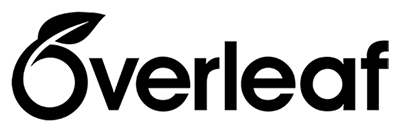
UT Austin provides free access to the online collaborative authoring tool Overleaf Professional for faculty members and graduate students.
Overleaf Professional makes it easier to use LaTeX and is designed to make the process of writing, editing and producing scientific papers faster for authors by providing an online LaTeX/Rich Text editor for their projects. Overleaf includes real-time track changes, unlimited collaborators and full document history.
It offers real-time PDF previews and the ability to revert to older versions. Additionally, it enables authors to publish directly to dozens of integrated submission systems.
Please note that at the present time, Overleaf is not a suitable platform for theses that include export-controlled information. If your thesis was generated from a project with a Technology Control Plan, please contact export@austin.utexas.edu before proceeding.
Access Overleaf
The University of Texas at Austin is providing Overleaf Professional features for all members of the Graduate School. You’ll need to link your account to your UT Austin single sign on.
New users should sign up for Overleaf at the link above using their UT email. You will be prompted to sign in using your UT EID and password.
Existing users who already have an Overleaf account under a UT email should also sign in at the link above. Once you do, you will see a notification in their dashboard prompting you to cancel your individual subscription.
Existing users who have an account under a personal email can add their UT email address in their account settings in the “Email and Affiliations” section.
Overleaf Professional upgrades provide:
Real-time collaboration in your browser for working together on a single version of a project
There is an unlimited number of authorized users, and you can add and remove collaborators at any time throughout the lifecycle of your document.
Real-time track changes and visible collaborator cursor(s) ease work on collaborative documents
Real-time PDF preview of your document while editing and writing
Type on the left and see your typeset document on the right.
Full history view of your documents
See all changes made for the entire life of the document, with the ability to revert to any older version.
Integrated, streamlined publishing
This allows you to publish easily and directly to a number of integrated submission systems, including dozens of publishing partners.
Two-way sync with Dropbox and GitHub
Reference manager sync and advanced reference search
Priority support
UT Austin resource portal
The portal includes easy sign up, UT Austin templates, FAQs and resource links.